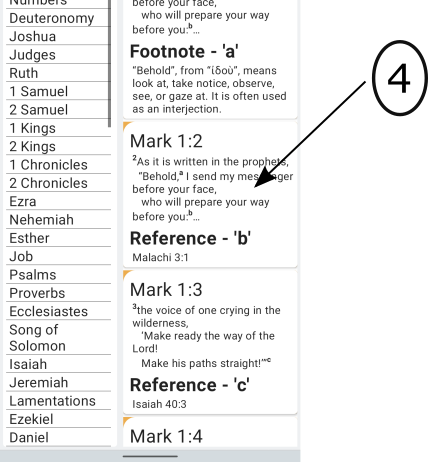References and Footnotes
- 1 – Book Name.
- 2 – Select References/Footnotes for this Book.
- 3 – Reference/Footnotes for these Chapters.
- 4 – Navigate to the Verse text for this Reference/Footnote.
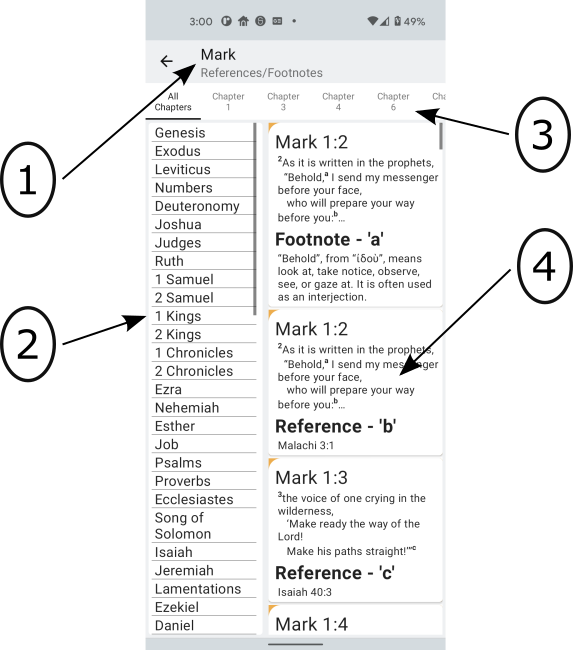
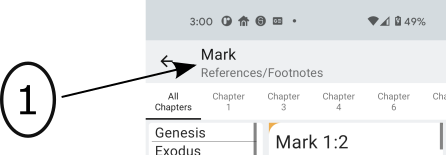
2 – Select References/Footnotes for this Book.
This app is designed in a way to make navigation to any Book of the Bible simple and fast.
Clicking a Book name on the left side of the screen navigates you torReferences/footnotes for this Book
[ Top ]
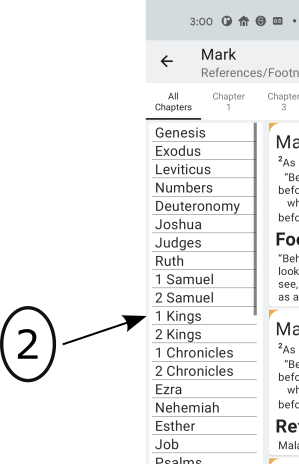
3 – Reference/Footnotes for these Chapters.
The tabs accross the top of this page display the chapters that have references/footnotes for this Book. Clicking any chapter number tab will filter (dispay) the references/footnotes for that chapter. Click the 'All Chapter' tab to view all references/footnotes available for this Book.
[ Top ]
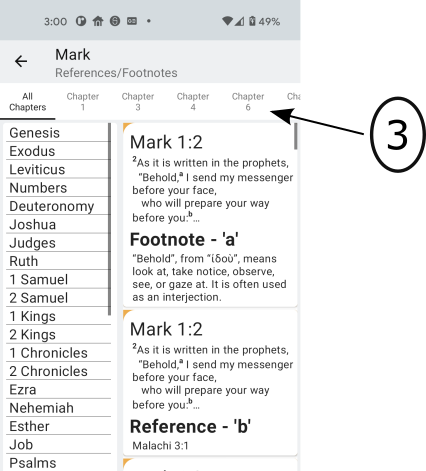
4 – Navigate to the Verse text for this Reference/Footnote.
Clicking here will take you to the Verse text for this Book, Chapter and Verse.
[ Top ]